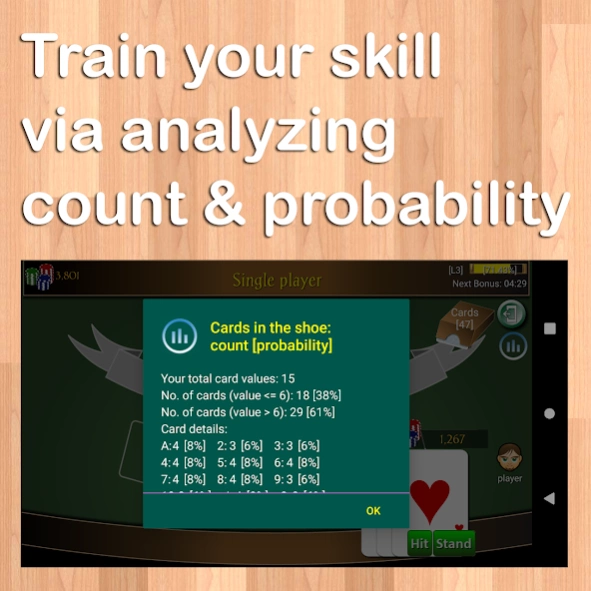Blackjack 21 3.6.1.3
Continue to app
Free Version
Publisher Description
Blackjack 21 - Blackjack 21! Enjoy it for FREE! Powered by MZTIT.
Blackjack 21 is a free simulated card game that you can play anywhere anytime. The single player option allows you to play against dealer and demonstrates your blackjack skills. You can also train up your blackjack skill by choosing different table challenges.The world ranking option allows you to check whether you are world's top 20 blackjack players. Enjoy playing 'Blackjack 21' for free everyday!
Blackjack, also known as twenty-one, is the most widely played casino banking game in the world. Blackjack is a comparing card game between a player and dealer. This means players compete against the dealer but not against other players. It is played with one or more decks of 52 cards.
How to play?
The object of the game is to beat the dealer in one of the following ways:
(1) Get 21 points on the player's first two cards (called a "blackjack"), without a dealer blackjack;
(2) Reach a final score higher than the dealer without exceeding 21; or
Let the dealer draw additional cards until his or her hand exceeds 21.
About Blackjack 21
Blackjack 21 is a free app for Android published in the Card Games list of apps, part of Games & Entertainment.
The company that develops Blackjack 21 is MZTIT. The latest version released by its developer is 3.6.1.3.
To install Blackjack 21 on your Android device, just click the green Continue To App button above to start the installation process. The app is listed on our website since 2023-06-10 and was downloaded 7 times. We have already checked if the download link is safe, however for your own protection we recommend that you scan the downloaded app with your antivirus. Your antivirus may detect the Blackjack 21 as malware as malware if the download link to com.mozartit.mobilab2 is broken.
How to install Blackjack 21 on your Android device:
- Click on the Continue To App button on our website. This will redirect you to Google Play.
- Once the Blackjack 21 is shown in the Google Play listing of your Android device, you can start its download and installation. Tap on the Install button located below the search bar and to the right of the app icon.
- A pop-up window with the permissions required by Blackjack 21 will be shown. Click on Accept to continue the process.
- Blackjack 21 will be downloaded onto your device, displaying a progress. Once the download completes, the installation will start and you'll get a notification after the installation is finished.